Subscribing to a Plan
You can subscribe to AVH service to use your virtual devices beyond the free trial limitations. After subscribing, you will be charged only based on the actual active time of your devices as explained in Access and Costs.
Individual Subscriptions
-
Log in to your account at https://app.avh.corellium.com.
-
Once logged in, click the SUBSCRIBE button located on the top right next to your profile menu. Alternatively, open the the profile dropdown on the top-right, click Admin, and click the Subscription tab.
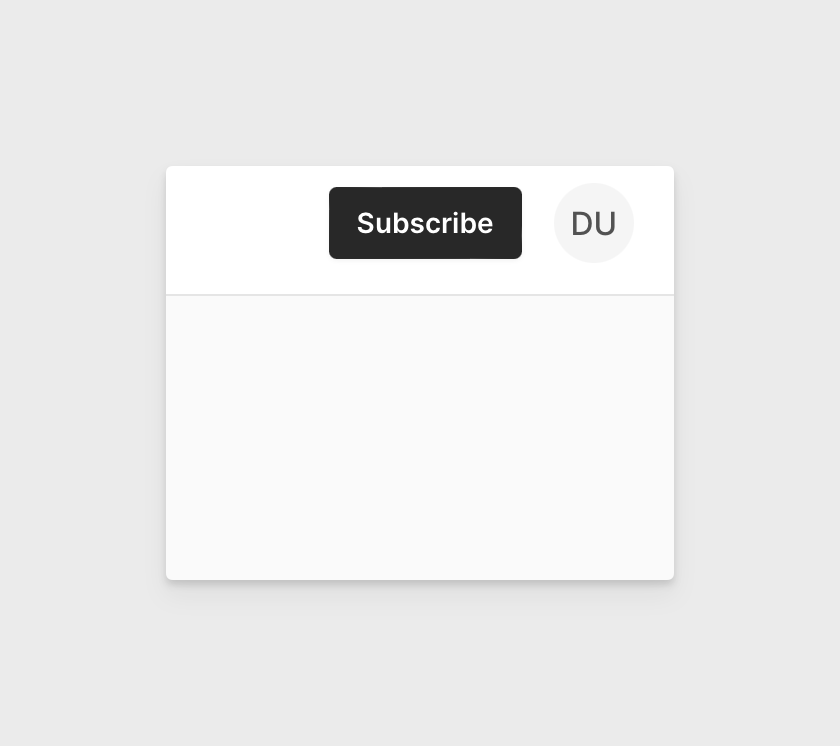
-
Choose your subscription plan. Review the terms of service and privacy policy, and check the confirmation box. Click CHECKOUT to proceed to the payment page.
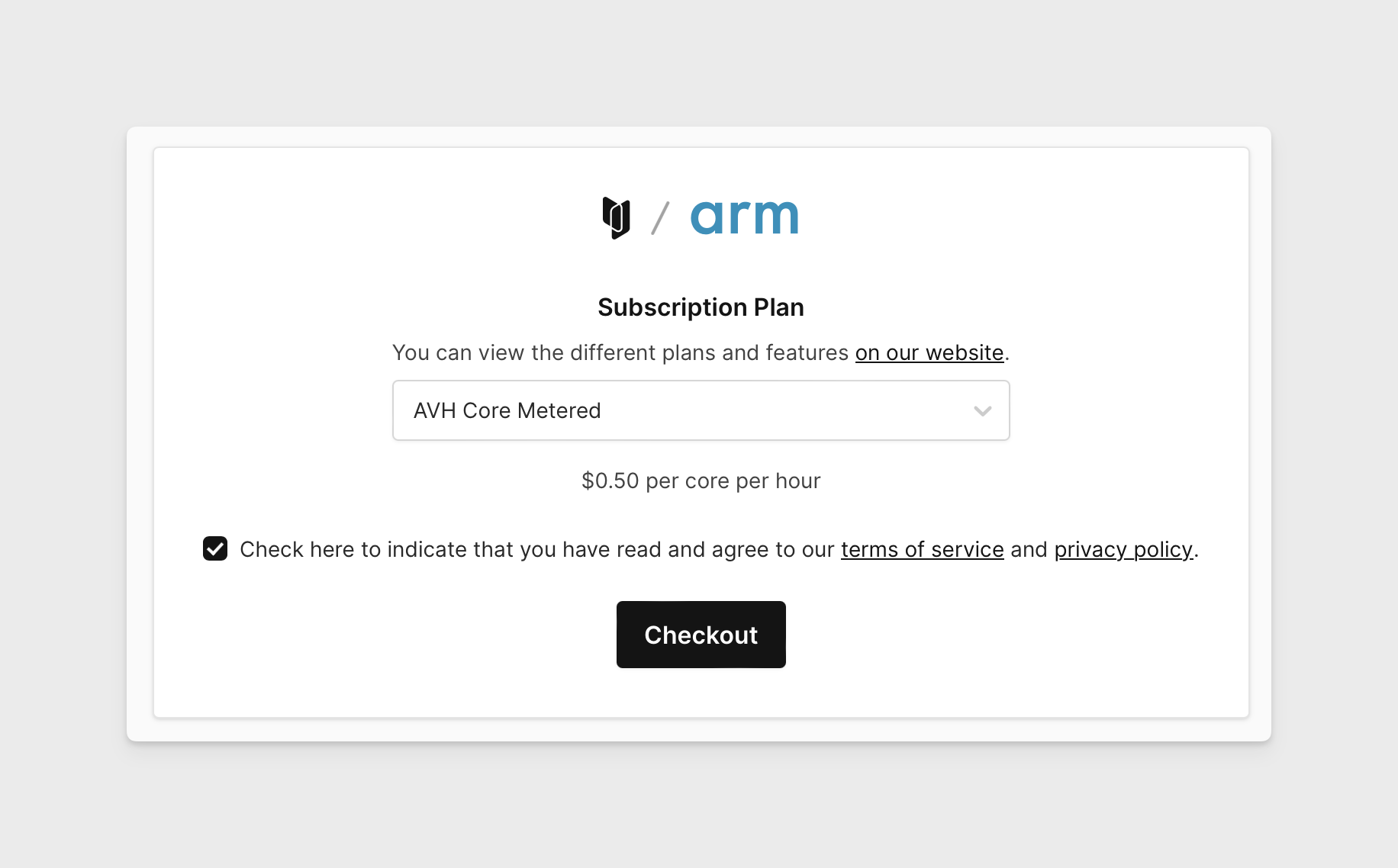
-
Once on the payment page, fill out the necessary fields with the appropriate information then click SUBSCRIBE.
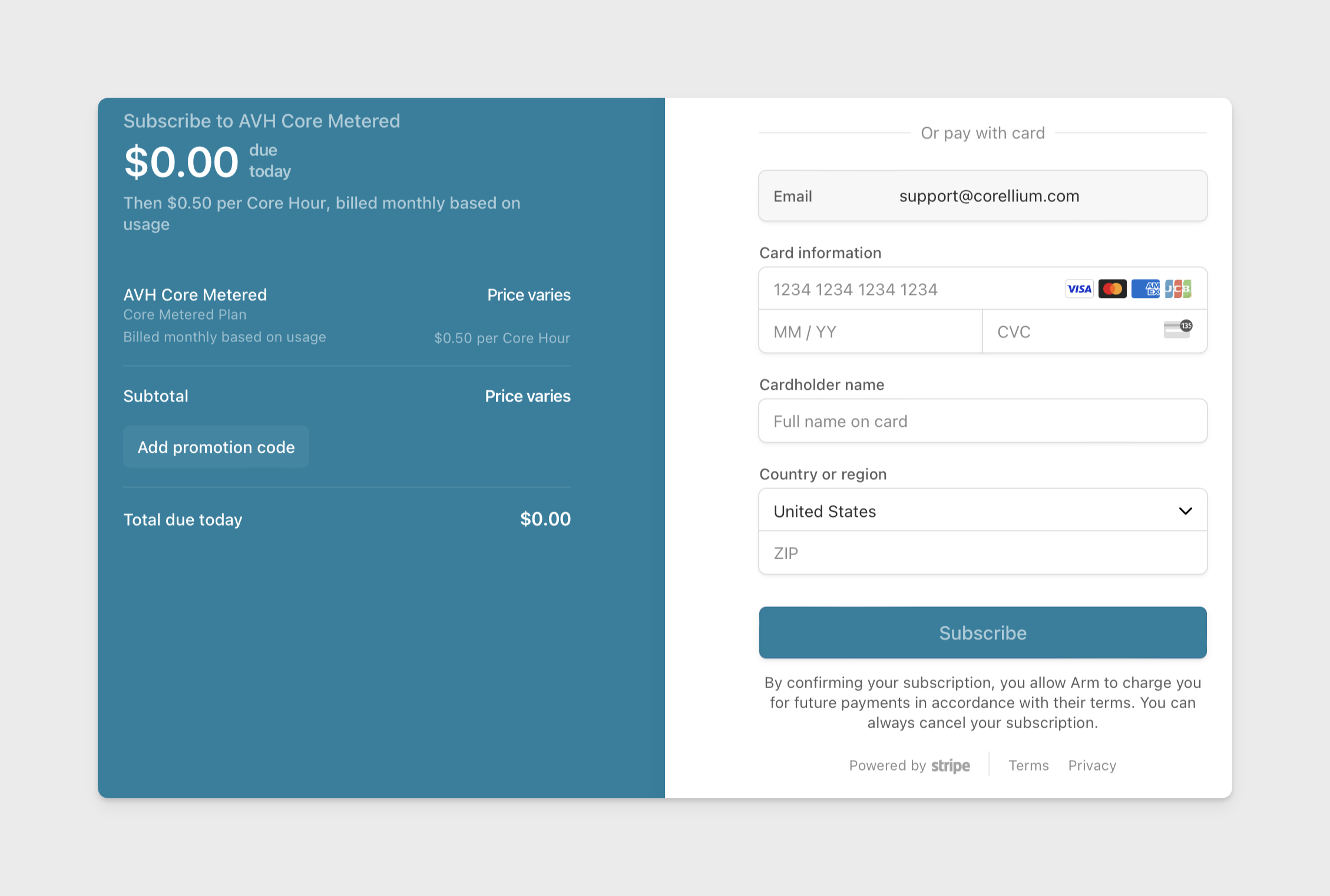
-
You should see the message: "Thank you for subscribing!" indicating that your subscription was successful.
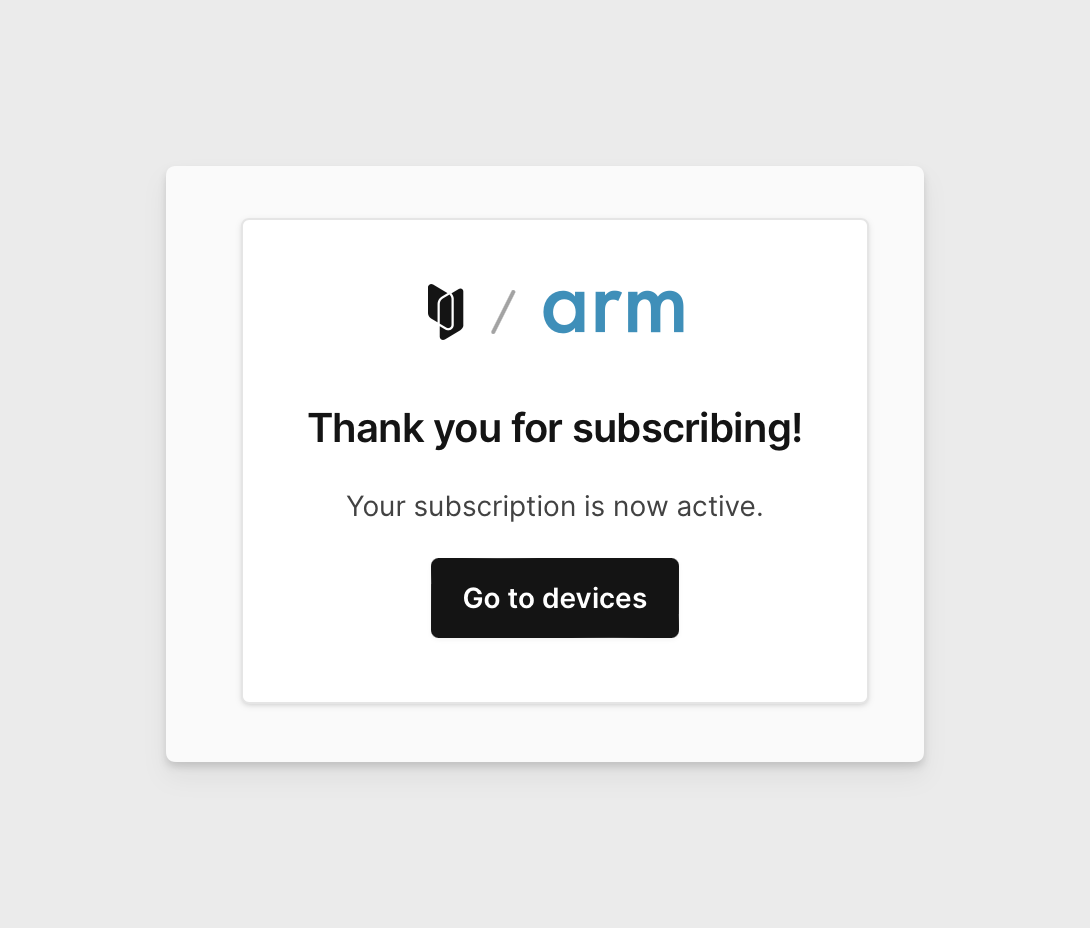
-
Navigate back to your account. The "subscription" button should not be displayed anymore and you can begin creating additional devices. To find more information about your subscription plan, click the drop-down menu to the right of your profile icon, open the Admin page, then click on the Account Management tab.
Enterprise Subscriptions
For enterprise subscriptions, please contact us by email for more information.