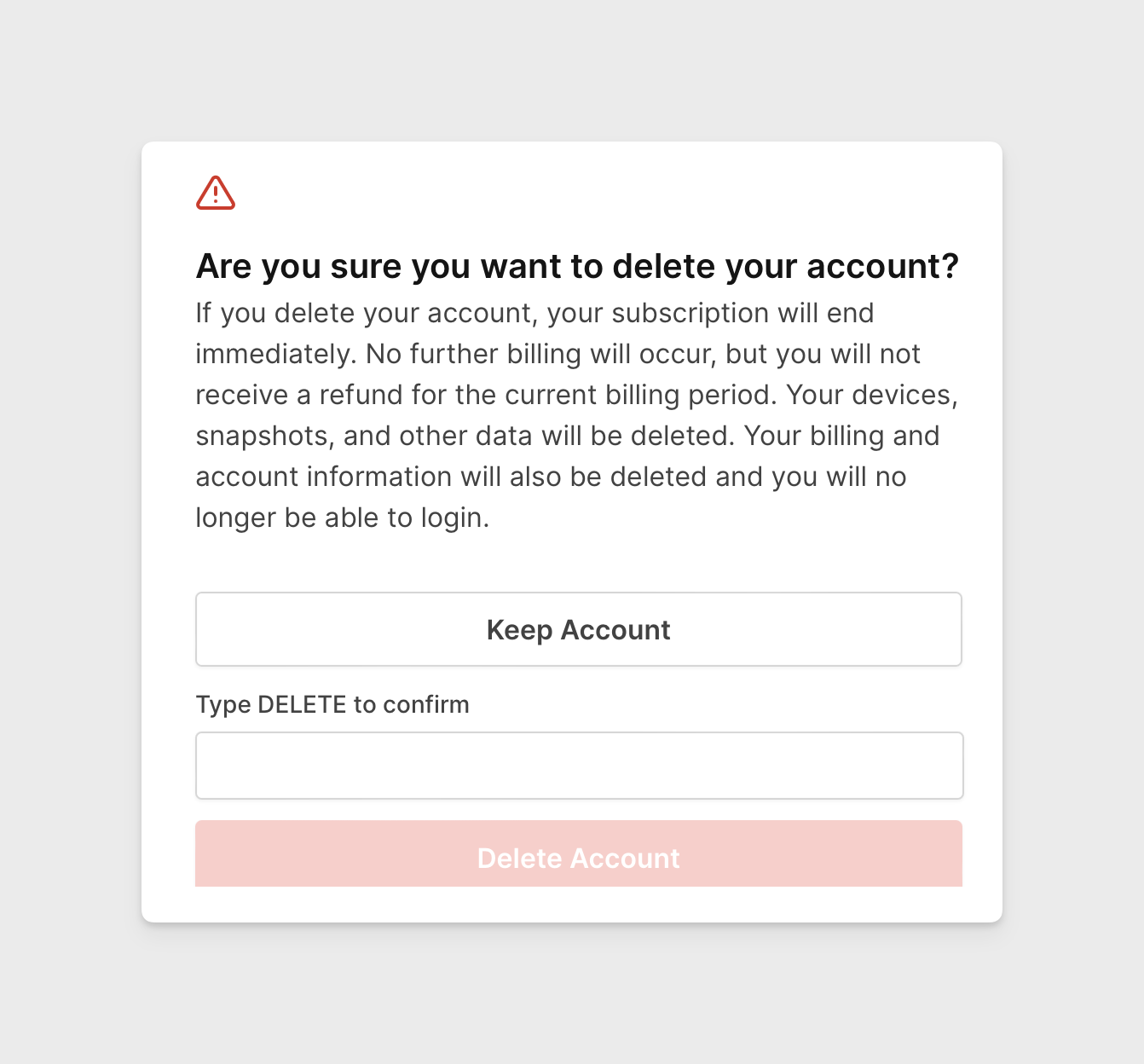Deleting an Account
Deleting your account will permanently remove your account from AVH.
If you delete your account, your subscription will end immediately. No further billing will occur, but you will not receive a refund for the current billing period. Your devices, snapshots, and other data will be deleted. Your billing and account information will also be deleted and you will no longer be able to log in.
Once deleted, should you wish to create a new AVH account, you can sign up again.
- Log in as an account administrator, open the navbar menu, and click Admin.
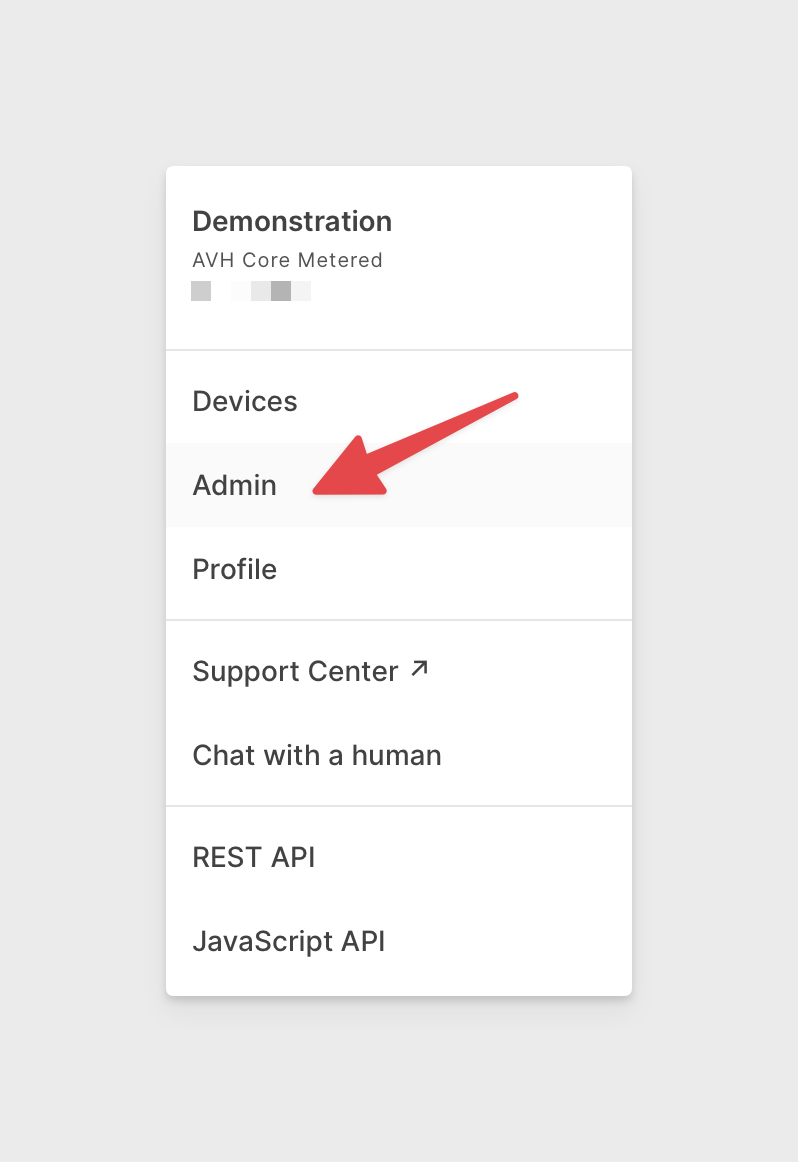
- Open the Danger Zone then click Delete Account.
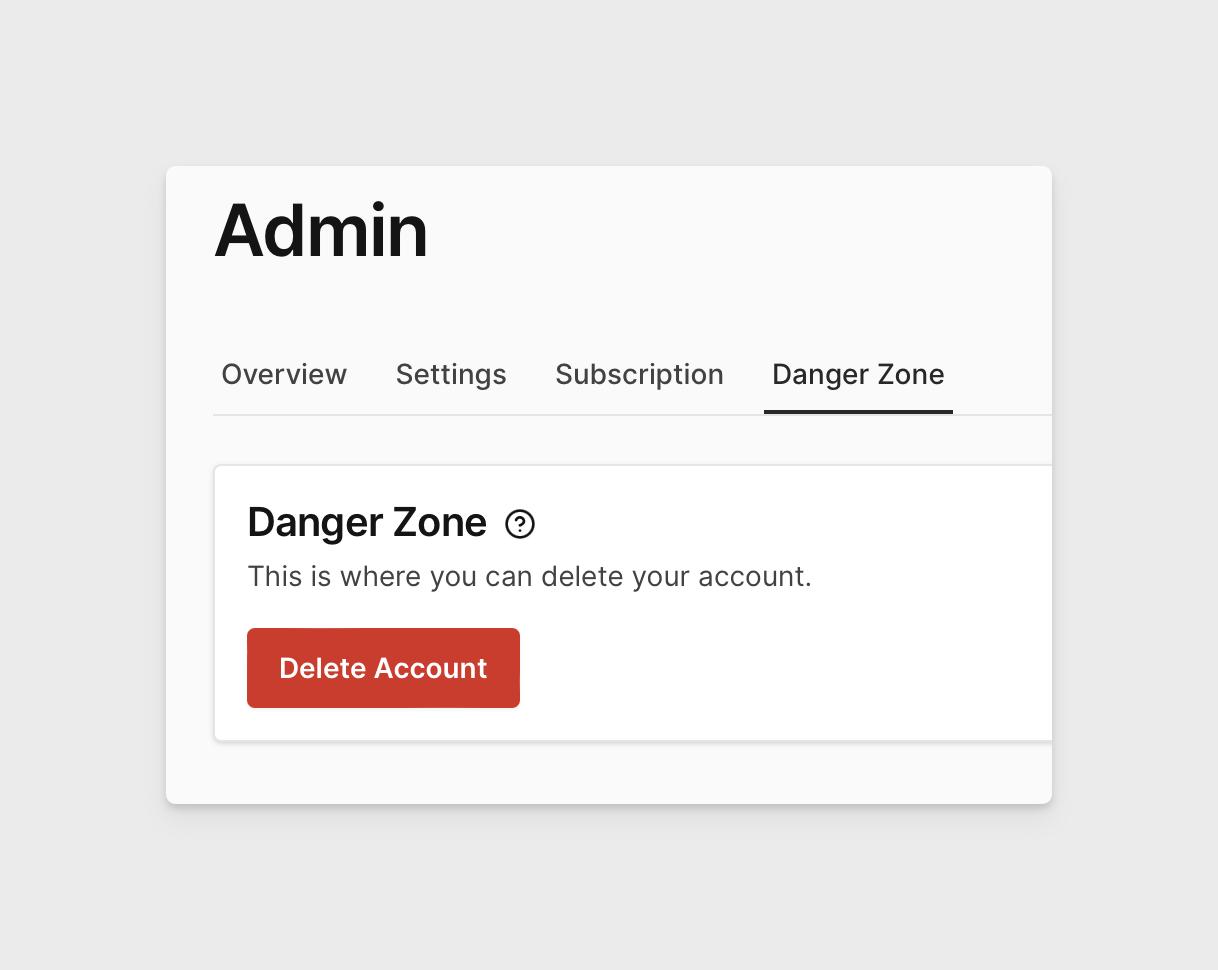
- Type "DELETE" (case-sensitive) into the input and click DELETE ACCOUNT to confirm. The data associated with your account, projects, and devices will be permanently deleted.