Camera and Microphone
With an Arm Virtual Hardware virtual device, you can use the Camera and Microphone to take pictures and record audio on an Android device by utilizing your webcam.
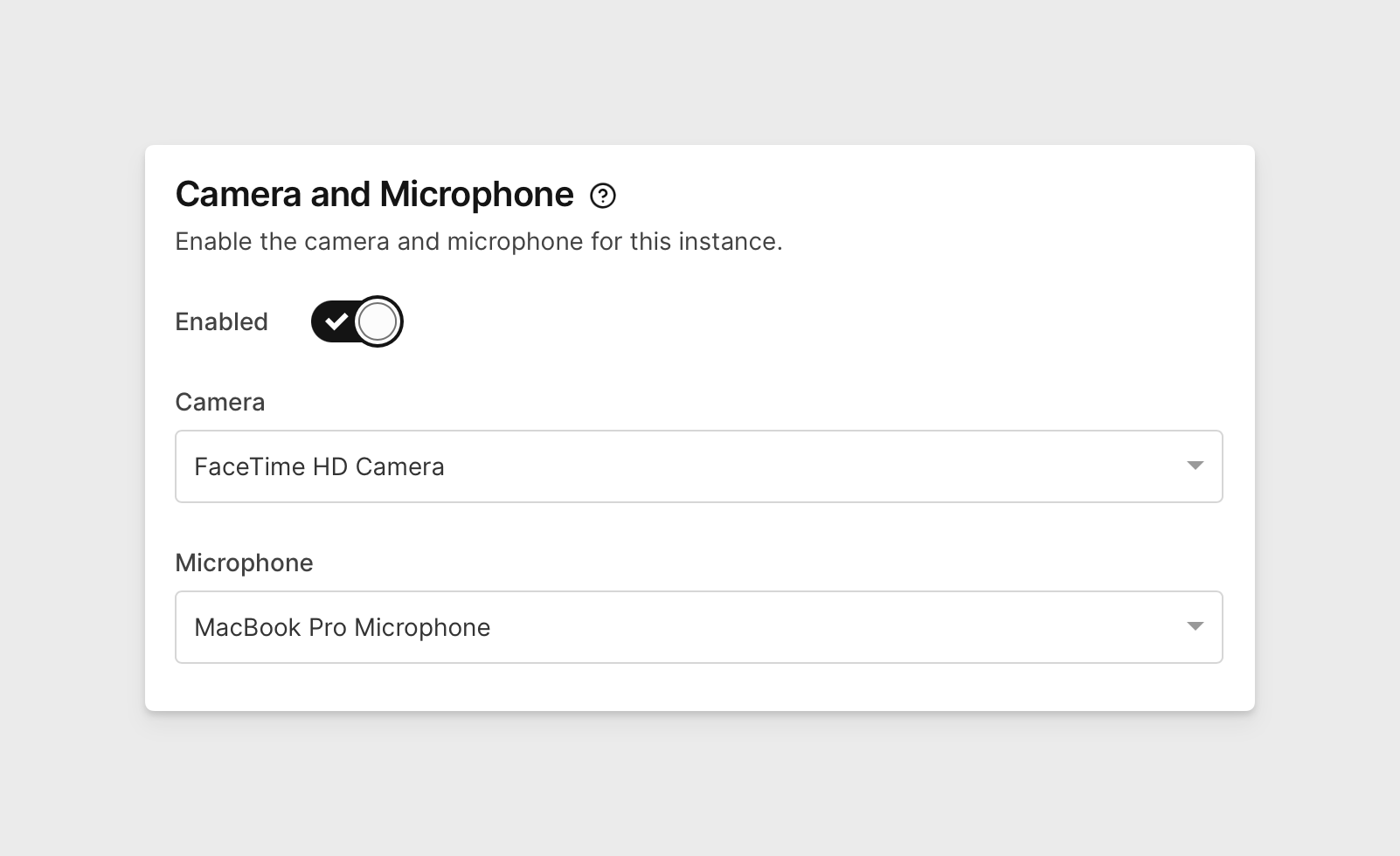
Enabling the Camera & Microphone
The first thing you will need to do is enable your camera. Start by going to Sensors > Camera & Microphone > Enabled > toggle ON (toggle should turn blue).
Your web browser may ask for permission to use your Camera and your Microphone. Click Allow for both.
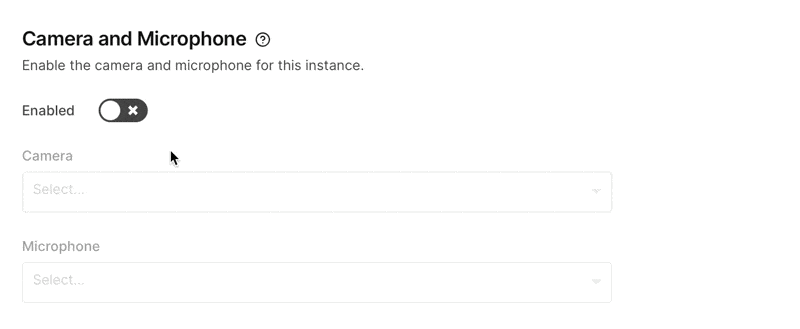
Camera & Microphone Selection
You can choose which camera or microphone you would like to use for your Virtual Machine.