Interconnecting Virtual Hardware
The Interconnect provides the ability for one Virtual Hardware device to connect to one or more other Virtual Hardware devices via supported CoreModel interfaces. As of the 7.7 release 'GPIO' and 'CAN' interfaces are supported, with more CoreModel interfaces to become supported in the future.
The Interfaces Tab
Every supported device has and Interfaces tab on the left that enumerates all of the supported Interfaces provided by the device:
Nameshows the names of the available interfaces using the CoreModel naming convention which is based on the manufactured documentation. This may not exactly correspond with the names of the devices in Linux if hardware manufacturer did not name the devices in memory map order or if the devices at relatively lower addresses are disabled.Attachment statusis one ofDetachedmeaning that no interconnect is attached to the interface.Attachedmeaning that an interconnect is attached to the interface but that the interconnect is not ready to transmit data. The most common cause is that the interconnect is not connected to anything or is connected to a device that is powered down.Connectedmeaning that an interconnect is attached and is ready to carry data.
Interconnectis either-or the name of the interconnect attached to the interface.Protocolis the protocol of the interface...is a menu allowing one of:Attach interconnectallowing the interface to be connected to an existing interconnectDetach interconnectallowing the interface to be disconnected from the currently connected interconnect
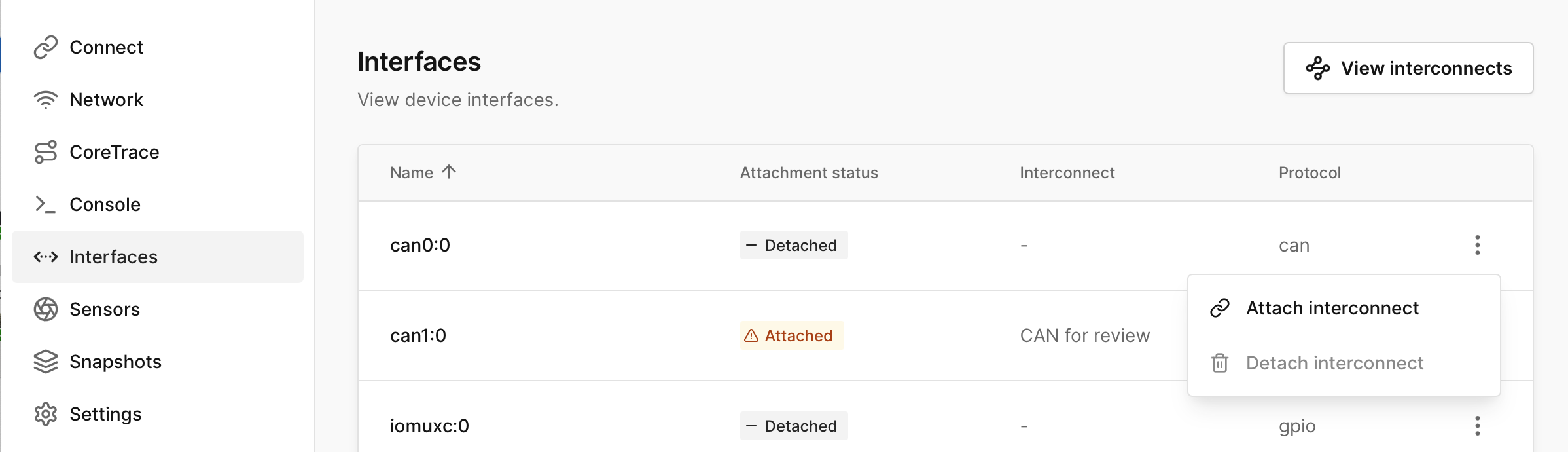
The Interconnects Page

Available from the View interconnects button on the Interfaces Tab and from the Interconnects item in the menu in the upper right hand corner, the Interconnects Page shows all current interfaces:
Nameshow the names of the Interconnects as created by a user.Attachment statusis one ofDetachedmeaning that no interfaces are connected to the interconnect.Attachedmeaning that at least one interface is connected to the interconnect but that the interconnect is not ready to transmit data. The most common cause is that there are not sufficient devices connected and running.Connectedmeaning that the interconnect is attached and is ready to carry data.
Protocolis the protocol of the interfaceTypeis one of:hubmeaning that all messages sent to the interconnect will be delivered to all interfaces other than the sender. This behavior may be referred to as "broadcast no echo" and is the way Ethernet Hubs operate, thus the name.switchmeaning that messages sent to the interconnect will only be delivered to interfaces that match the protocol address of the sender. This behavior may be referred to as "unicast" and is the way Ethernet Switches operate, thus the name.- Note that
hubandswitchare equivalent forprotocolsthat only support two end pointes or do not define addresses.
Projectis the project where the interconnect is accessible.Attached devicesis the count of interfaces attached to the interconnect....is a menu allowing one of:Edit interconnectallowing the interconnect to be editedManage attached devicesallowing interfaces to be disconnected from the interconnectDelete interconnectallowing the interconnect to be deleted
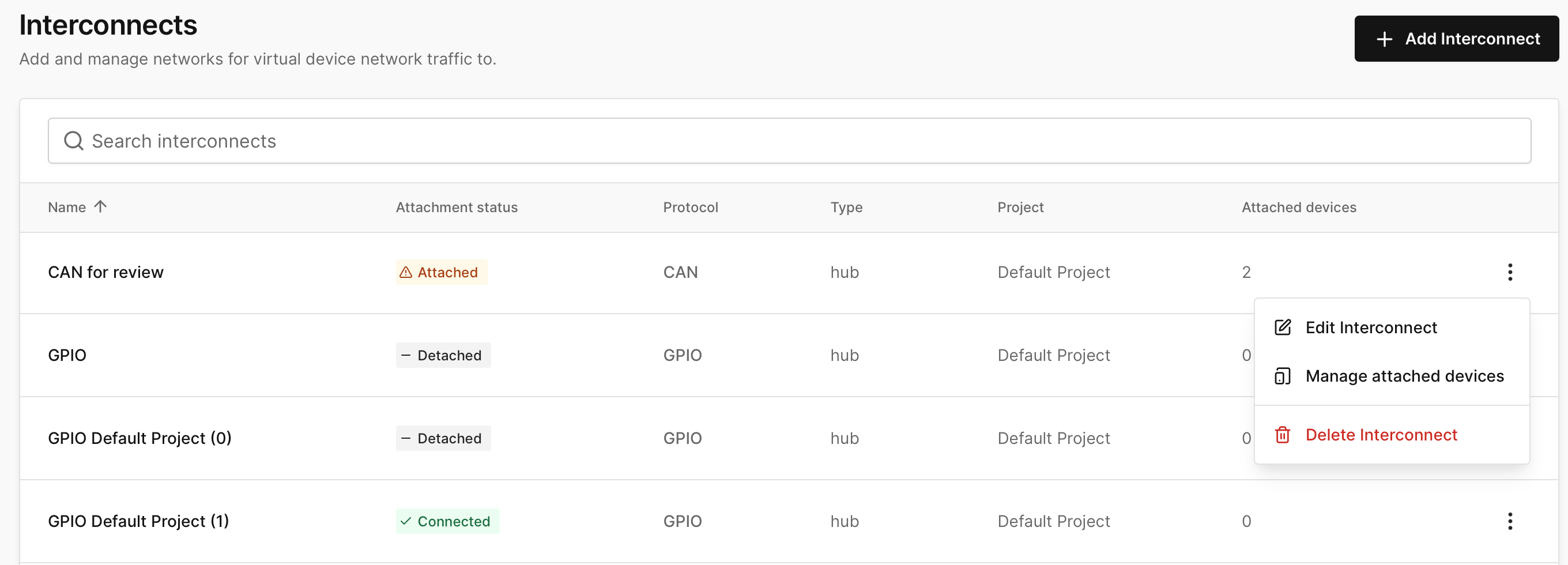
Creating and Editing Interconnects
Available from the Interconnect Page, the Add Interconnect dialog enables users to create new Interconnects:
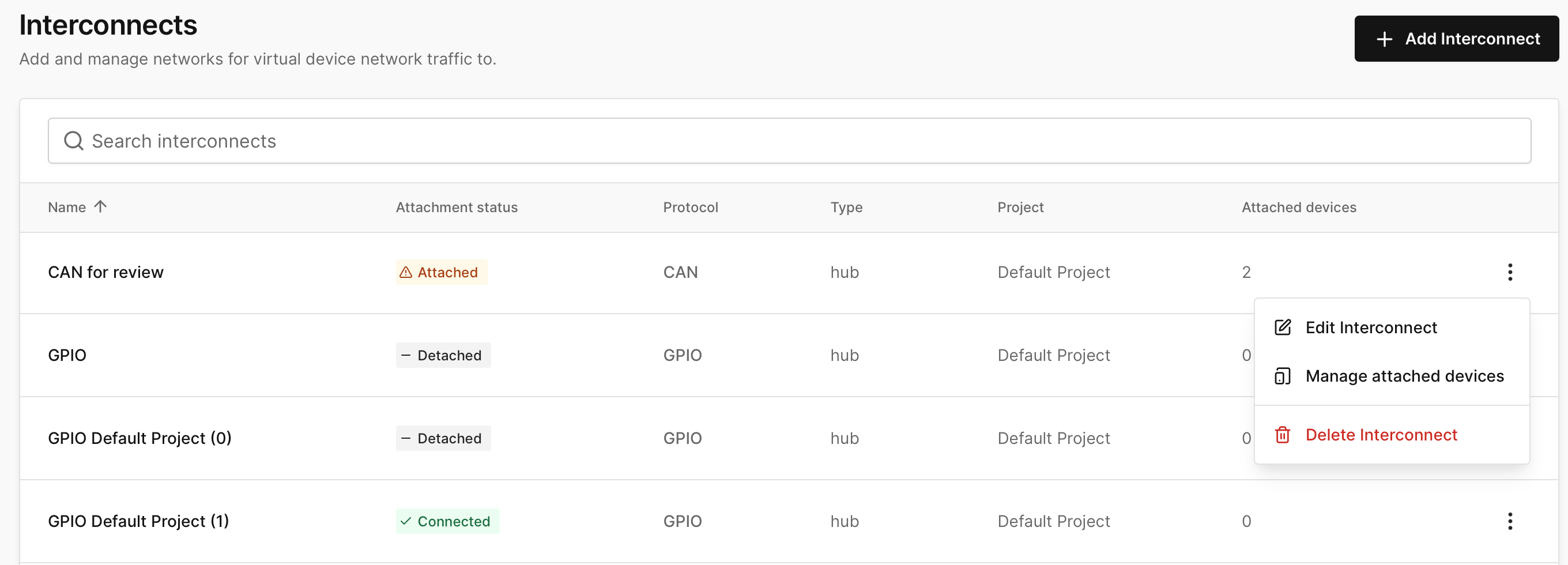
Nameis a free text field enabling the user to name the Interconnect.Protocolis a dropdown list of supported protocols for the Interconnect.Typeis a dropdown of:hubmeaning that all messages sent to the interconnect will be delivered to all interfaces other than the sender. This behavior may be referred to as "broadcast no echo" and is the way Ethernet Hubs operate, thus the name.switchmeaning that messages sent to the interconnect will only be delivered to interfaces that match the protocol address of the sender. This behavior may be referred to as "unicast" and is the way Ethernet Switches operate, thus the name.- Note that
hubandswitchare equivalent forprotocolsthat only support two end pointes or do not define addresses.
Projectis a dropdown list of available projects where the interconnect will be accessible.
The Edit Interconnect dialog is similar to the Add Interconnect dialog but only enables changing the name, all other fields are fixed.
Managing Attached Devices
Available from the Interconnect Page, the Manage attached devices dialog shows:
Device nameof Virtual Hardware devices connected to the Interconnect.Interfaceshows the interface name of the device connect to the Interconnect.Attachment statusis one ofDetachedmeaning that no interfaces are connected to the interconnect.Attachedmeaning that at least one interface is connected to the interconnect but that the interconnect is not ready to transmit data. The most common cause is that there are not sufficient devices connected and running.Connectedmeaning that the interconnect is attached and is ready to carry data.
...is a menu allowing:Detach deviceallowing the interface of the device to be disconnected from the interconnect
Limitations
- Only
CANandGPIOprotocols are supported - Addressing support is limited. Currently each address or pin or chip-select (depending on protocol) is implemented as a unique interface rather than as an address within a multi-address interface. This does not represent a limitation of connectivity for common case operation, but causes lists of interfaces to be overly verbose.