Debug and Test Android Apps
Interact with the Web Interface Tools and Features
If you haven't created an Android device already, check out our Quickstart for Android article.
Install an APK
Open the Apps tab and click the Install app button to upload and install your APK file.
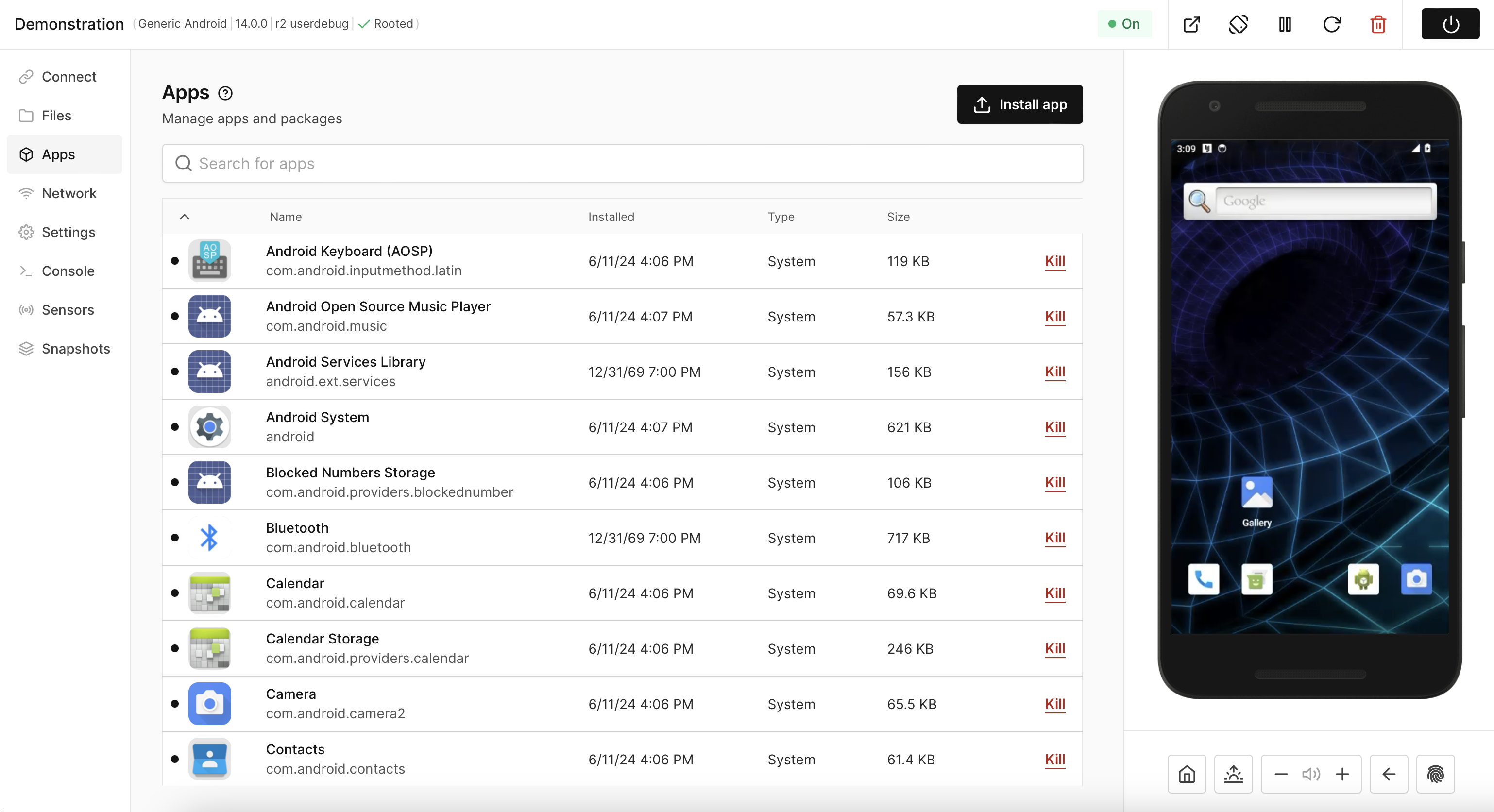
- The app should show up in the app list and you can use the Launch button to start it; you should also see it in the Launcher.
Debug the APK
Investigating logcats is a useful method for understanding how the device is handling an application.
-
If you've been doing things to your device the logcat will reflect that. For a logcat to only contain relevant information about the application you are testing, reboot the device before capturing the logs.
-
Navigate to the device terminal.
-
Become super user
su. -
Remount the file system.
mount -o remount,rw / -
Run the following command to grab the logcats and redirect the output into a file. The created file will appear relative to whatever directory you are in at the time.
logcat > applogs.txt
Programatically Accomplish These Tasks
- Download the Corellium Node.js API: https://github.com/corellium/corellium-api
- Read the README file for more useful tools (for instance checking if an app is already installed and uninstalling it, as well as retrieving log files - if your app writes one).