Apps
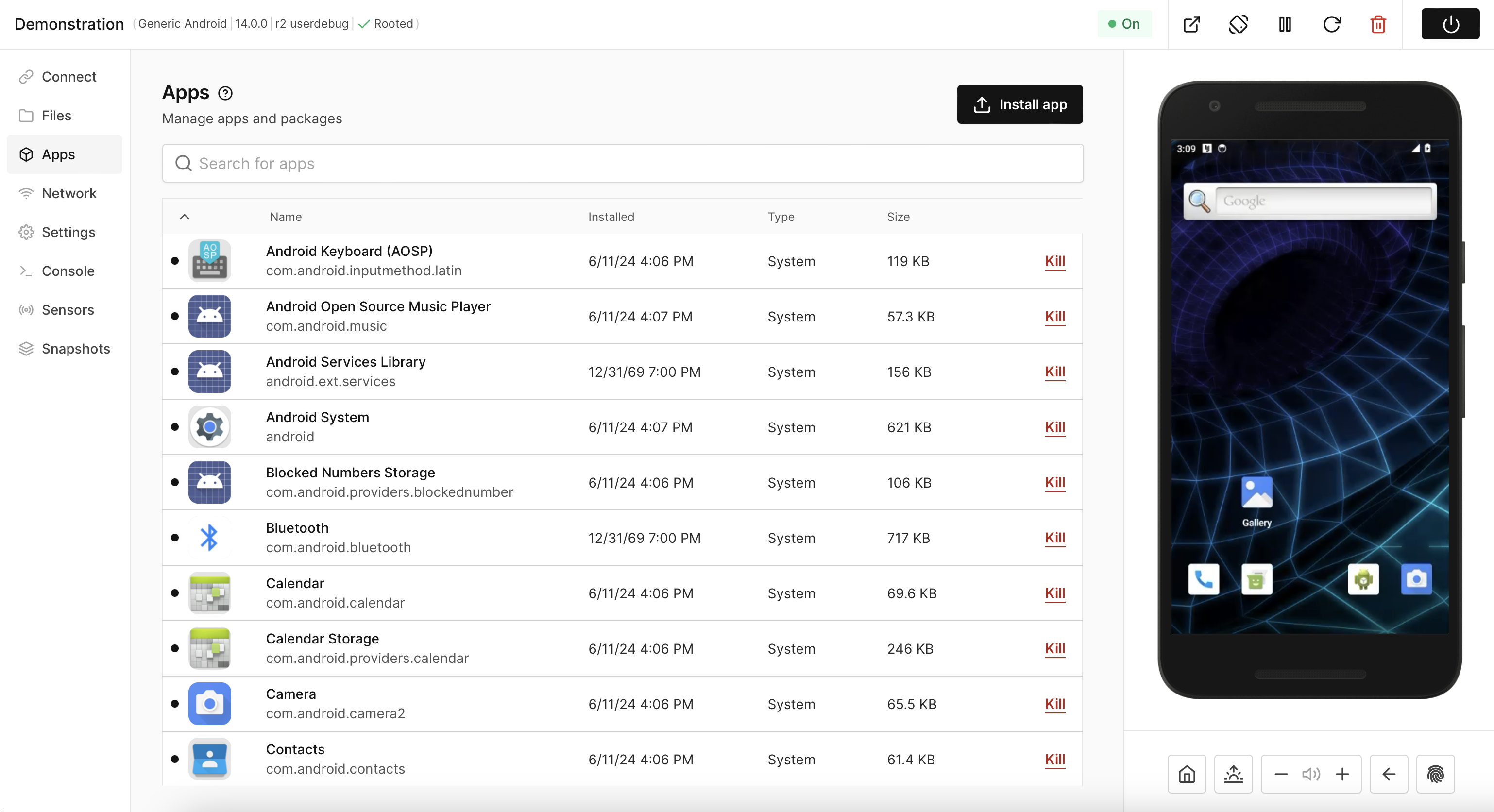
Own Your Apps
For each app, view the name, date installed, type (System or User), and size of the file. You can also launch, kill or even uninstall some apps.
Install APKs on Android
Installing apps on Android devices is as simple as uploading your APK file. Once it’s installed, the app will appear in the list of Apps, as well as on the virtual device screen.
If your app uses Google Play Services, or you want to install Google Play Store, you also need to install OpenGApps. For more about installing OpenGApps click here.
Displaying Running Applications
The apps tab lists all the running applications on your virtual device when you are viewing an Android. Through the AVH UI, you can launch, kill, uninstall, and even install compatible apps. For more about installing apps on Android, click here.
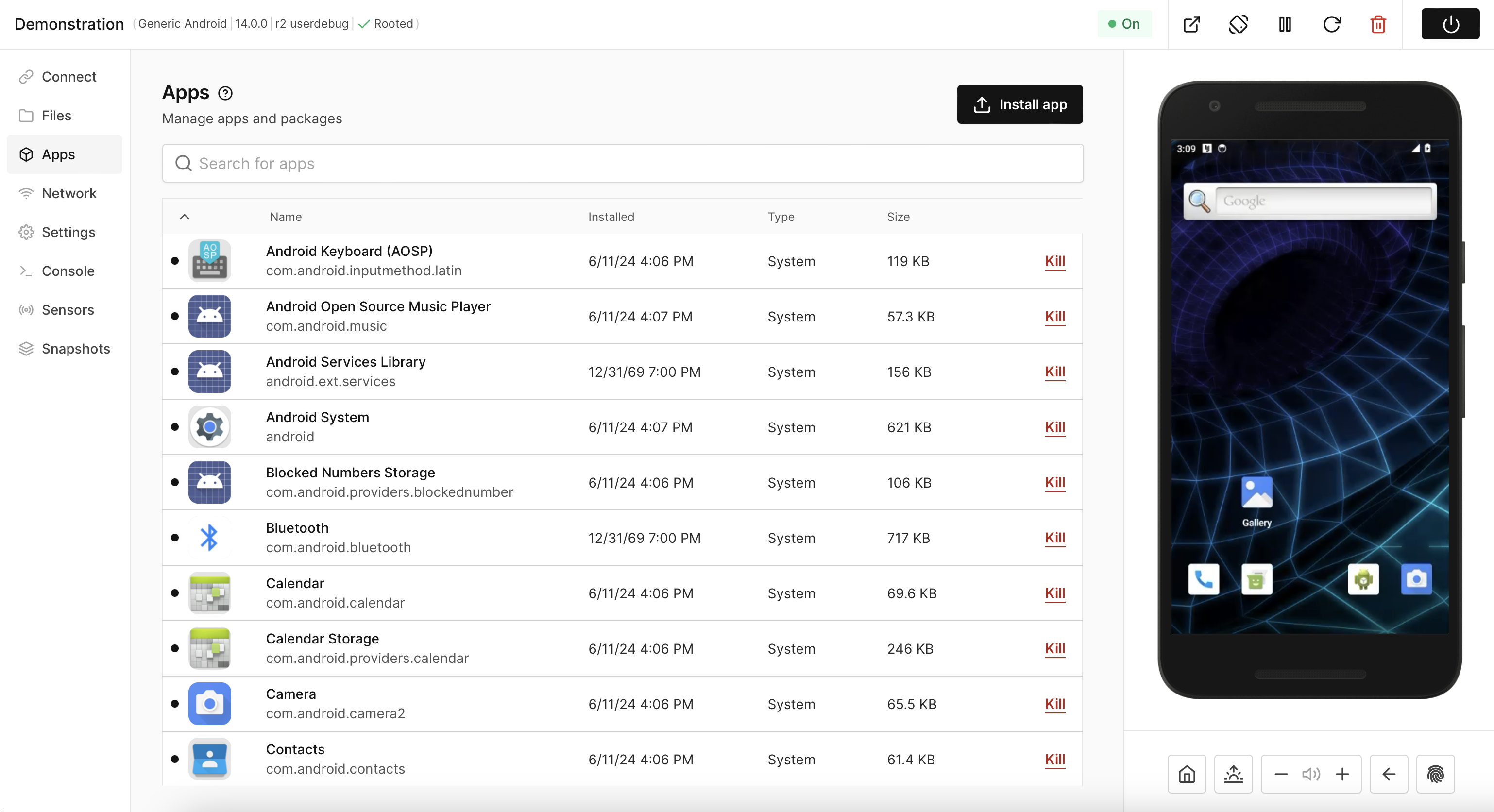
Other Notes
Currently, AVH virtual devices do not support 32-bit Android applications.