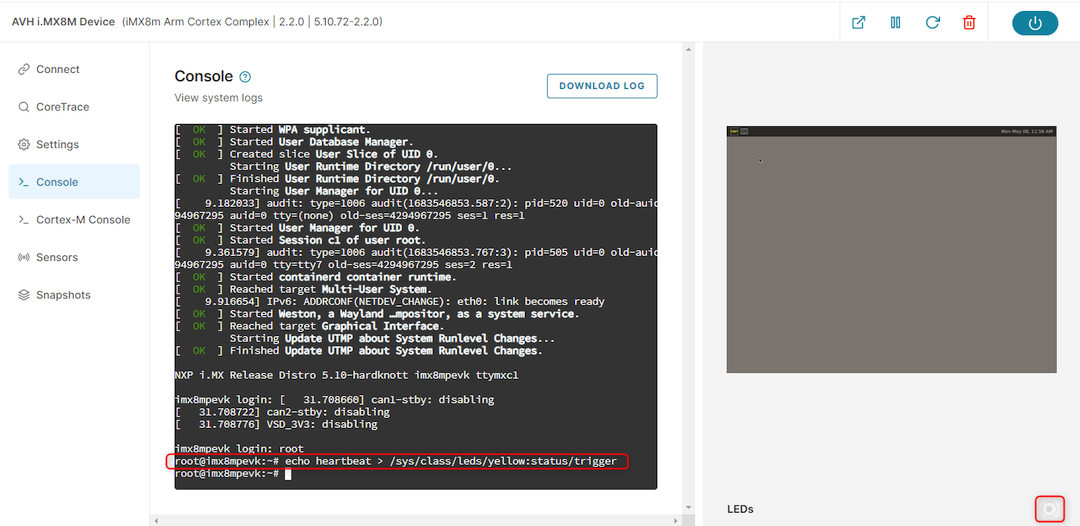Blink LED on i.MX 8M
To blink the LED on your virtual i.MX 8M Arm Cortex Complex device, do the following:
Create a new virtual i.MX 8M device as explained in the Quickstart for i.MX 8M Arm Cortex Complex tutorial, or go to an already existing device. Ensure that the Linux console is logged in. Note the LED representation at the right-bottom of the screen. In the default state it is on and solid.
To blink the LED type
echo heartbeat > /sys/class/leds/yellow:status/triggerinto the console. The LED will now be blinking.